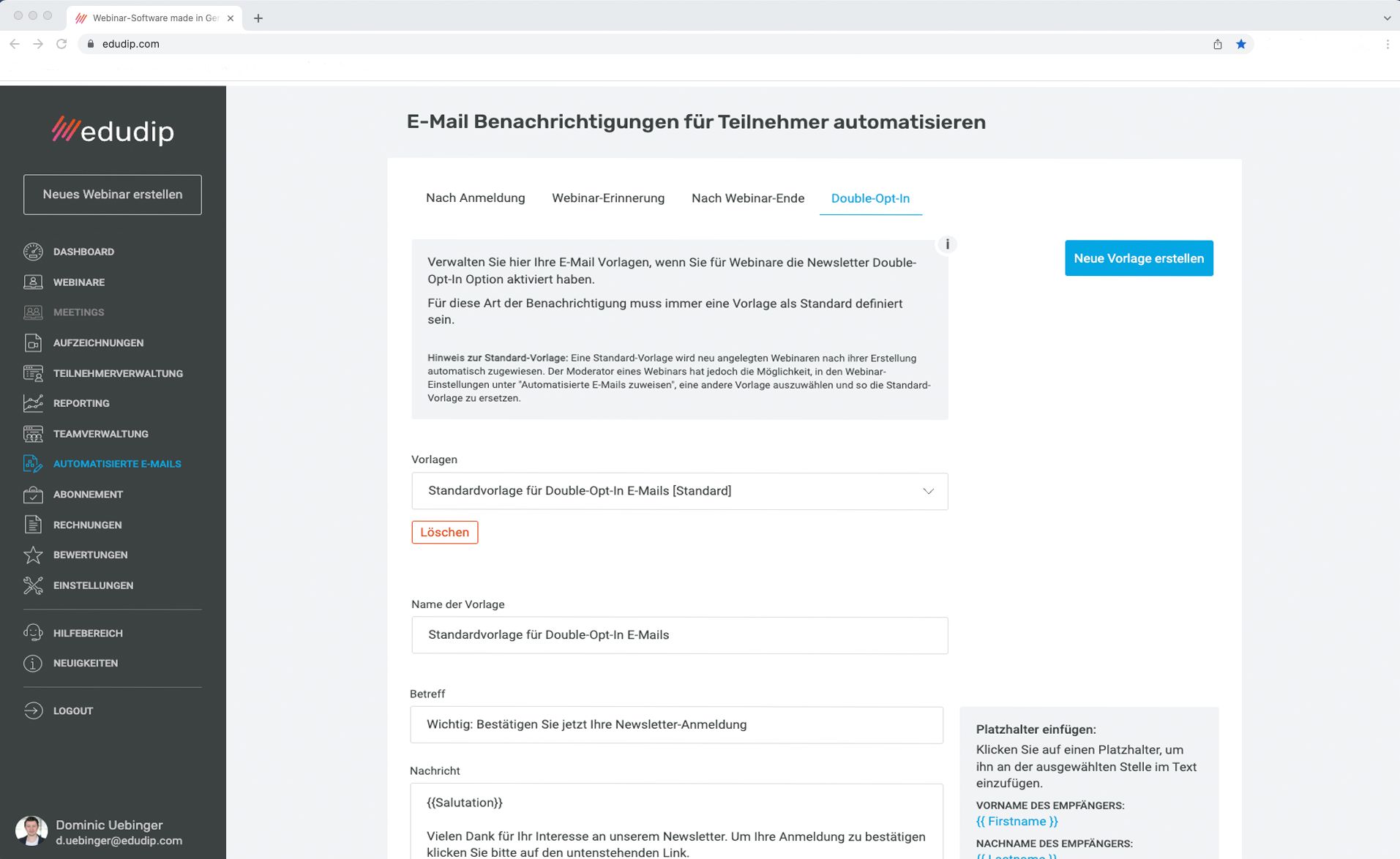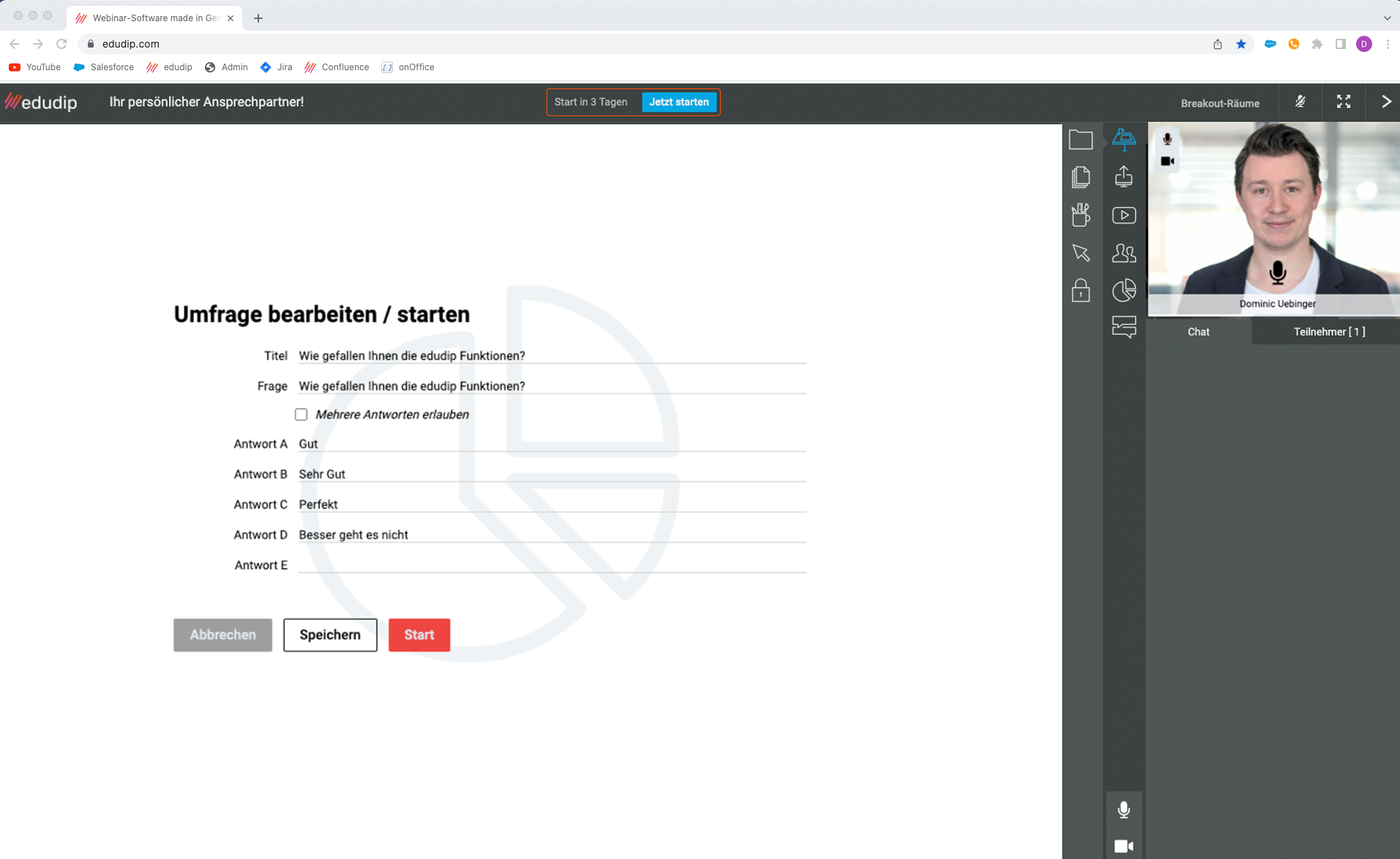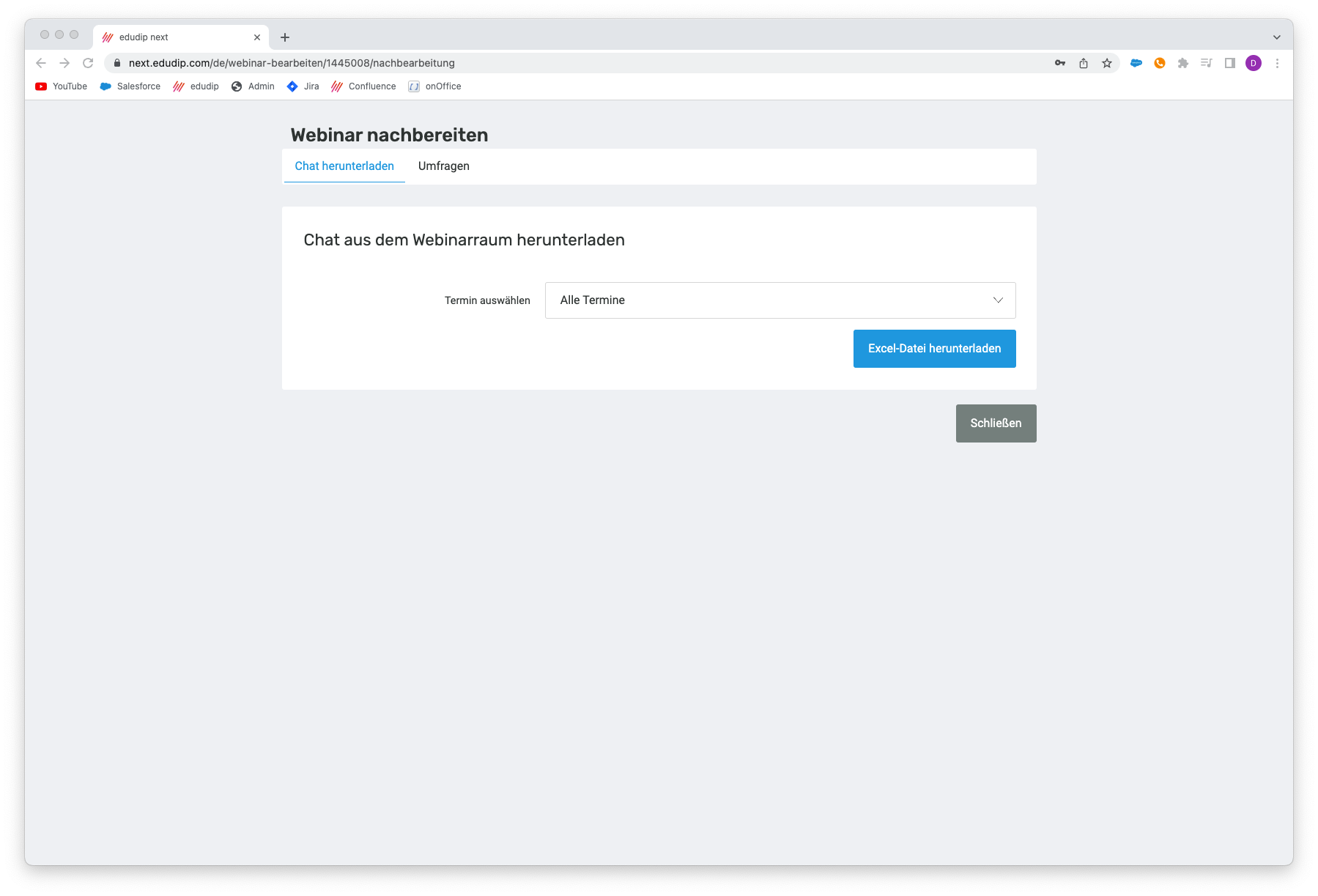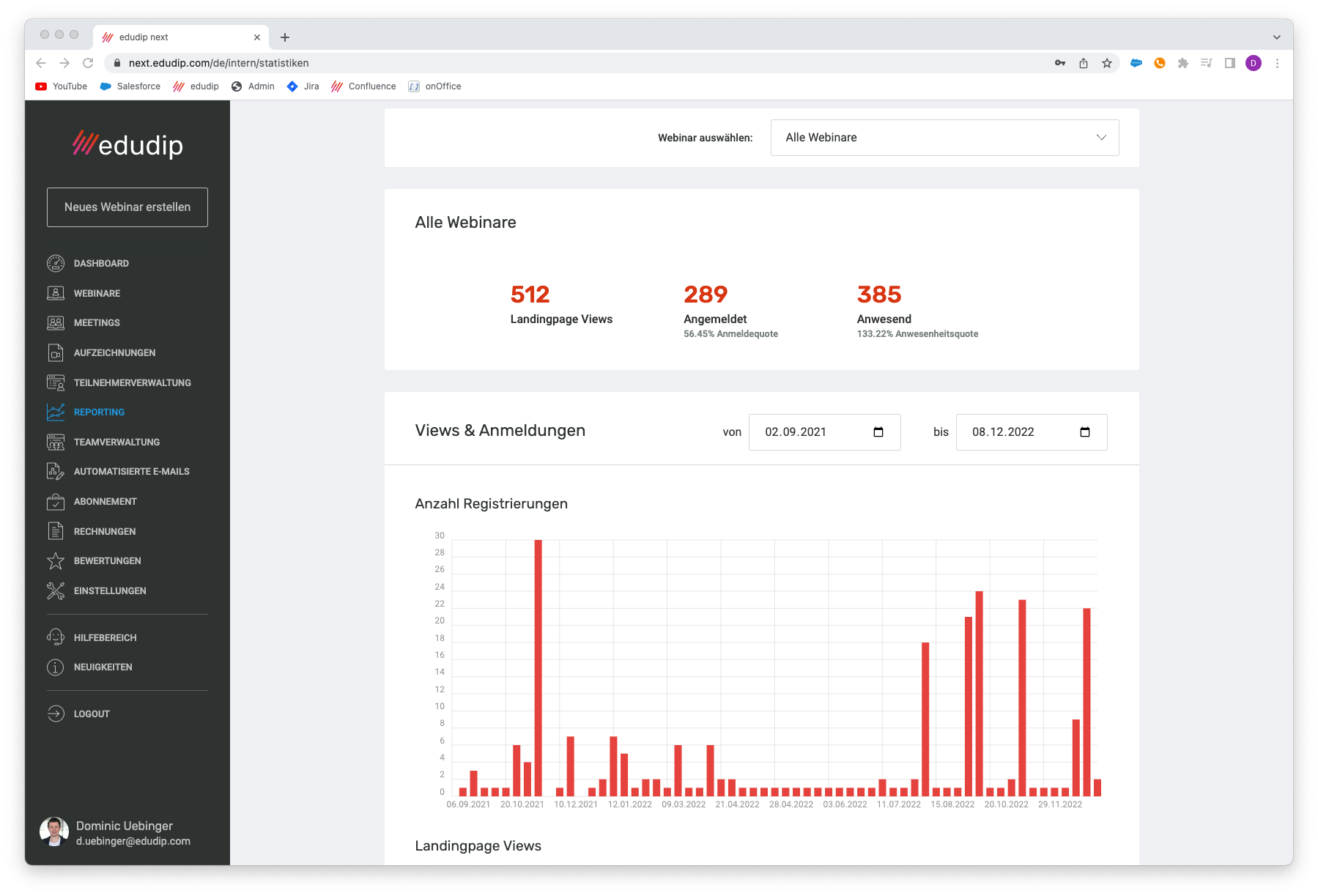Explained step by step
This is how easy professional webinars work with edudip next
Planning, marketing and conducting webinars inclusive following up is very easy with edudip next.
Here you will find an overview of all features. We would also be happy to show you the software in a personal demo appointment.
Test for Free
Just a few clicks
Create and market webinars
Everything is already pre-made. You only have to enter some data and your webinar is created by just a few clicks. Without any software or plug-in installation. You can share the link to the webinar directly. Start without detours.
Sie sehen gerade einen Platzhalterinhalt von Standard. Um auf den eigentlichen Inhalt zuzugreifen, klicken Sie auf den Button unten. Bitte beachten Sie, dass dabei Daten an Drittanbieter weitergegeben werden.
Weitere InformationenSie sehen gerade einen Platzhalterinhalt von Standard. Um auf den eigentlichen Inhalt zuzugreifen, klicken Sie auf den Button unten. Bitte beachten Sie, dass dabei Daten an Drittanbieter weitergegeben werden.
Weitere InformationenYou can create a registration page for your webinar just as quickly and easily with edudip next: With prepared templates, your individual registration page is ready in just a few minutes. In your own colors and with your logo. The necessary forms are already created and are DSGVO-compliant. And thanks to our API interface, you receive your login data automatically in your CRM or store system. No technical questions will remain unclear.
Email notifications for participants work automatically – after registration with double opt-in, as a webinar reminder shortly before the event or even as a follow-up with the recording. Create all emails ahead of time with handy placeholders. This allows you to focus on more important tasks. If desired, integrate your own email tool.
It is important for us that the software is intuitive to use, suitable for large groups and has an interface.
Convince yourself
Test for Free
Smooth & safe
Conduct webinars
With edudip next your webinars run absolutely smoothly and fail-safe. You can relax and focus on your presentation and the participants. Best of all, anyone can easily join via link - from any device. No need to install software or plug-ins. You can also test everything beforehand to start the webinar well prepared.
Sie sehen gerade einen Platzhalterinhalt von Standard. Um auf den eigentlichen Inhalt zuzugreifen, klicken Sie auf den Button unten. Bitte beachten Sie, dass dabei Daten an Drittanbieter weitergegeben werden.
Weitere InformationenProfessional webinar experiences, not only because everything just works. Wow effects are also there thanks to interaction possibilities and media diversity. Integrate polls and chats with one click. Offer breakout rooms for discussion. Or use YouTube in your webinars to support your presentation with videos.
Completely according to your requirements: We support you in customizing and branding so that your webinar room presents itself in your corporate design and, if desired, also integrates seamlessly into your system. For more recognition value and always according to the highest security standards.
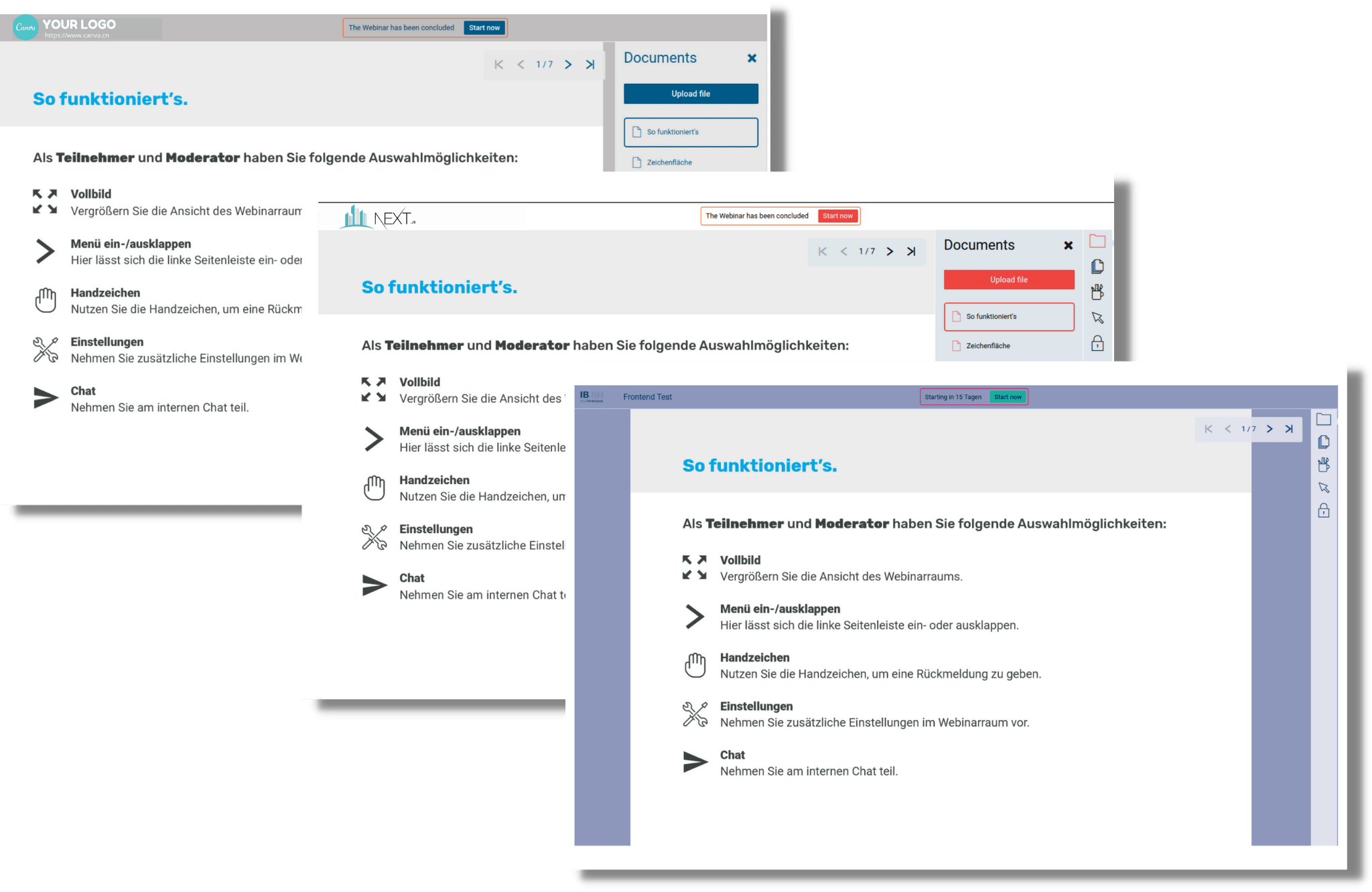
The experience was positive, the broadcast quality was great, and edudip's design capabilities made the event purposeful, lively, and fun.
Try for Free
Everything at hand
Follow up webinars
Download everything important after the webinar. You can save the webinar recording as MP4, send it directly via link and make it available via the platform. Or integrate the recording directly into the automatic follow-up emails to your participants. This saves you effort and time.
Sie sehen gerade einen Platzhalterinhalt von Standard. Um auf den eigentlichen Inhalt zuzugreifen, klicken Sie auf den Button unten. Bitte beachten Sie, dass dabei Daten an Drittanbieter weitergegeben werden.
Weitere InformationenReporting is easy with edudip next: You have everything in view via your dashboard and can use the results from surveys and chat histories for analysis purposes.
How did the participants like the webinar? Find out via simple rating functions directly after your webinar. That way, you'll always know if there's something to improve.
Also evaluate landing page views, the number of webinar registrations, and the number of webinar attendees. Integrate all leads directly into your CRM or export them to lists to work directly with acquired contacts.
We use edudip next as a virtual stage to offer our workshops to a worldwide fan base. Our customers are enthusiastic about the online events. This is evidenced by the very good ratings, which are regularly in the 6-star range, thanks to the rating tool provided by edudip next.
Convince yourself
All there
All functions in an overview
Presentation slides
Screensharing
YouTube videos
Survey tool
Various camera modes
Chat & Hand Sign
Mobile
Browser-based
In corporate design
Participant management
480 minutes
Recordings
Reviews
Multilingual
Email Automation
Reporting
Seamless integration
Best video and sound transmission
Try for Free
Personal Demo
Let’s talk
We would be happy to show you in a personally video call how easy it is to plan, market and conduct professional webinars with edudip.
Here are free dates in the calendar,
book your appointment conveniently

edudip GmbH
Jülicher Straße 306
52070 Aachen
Tel.: +49 241 916050
Fax: +49 241 4004768-9
E-Mail: info@edudip.com
Software
Features
Security & GDPR
Changelog
Status
Help
Help center
edudip GmbH
About us
© edudip GmbH 2022
Data privacy |
Imprint |
Conditions |
Data processing agreement